FAS SRP Menu and Navigation
The FAS SRP menu (collapsible icon) is located on the upper-left side of the page. You can click on the Menu button to open menu items and sub-menu items. For example, the Reporting Menu includes sub-menu items like Form Entry, File Upload, etc. as shown below:
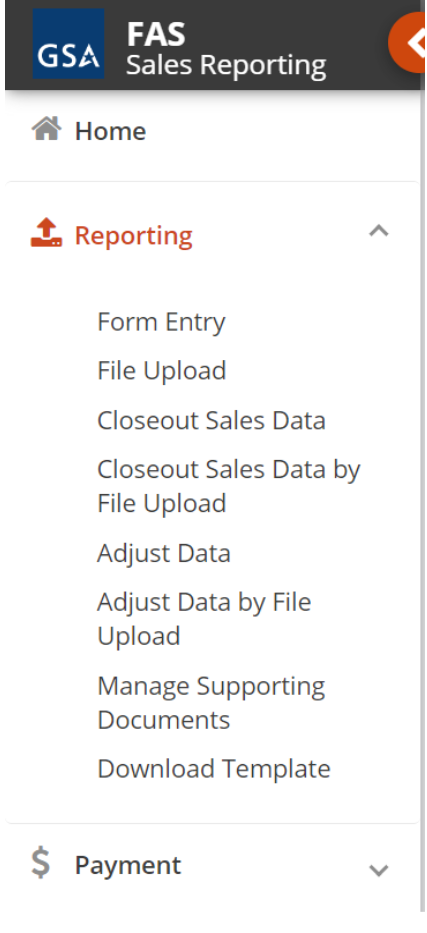
You can also use your browser's previous and next buttons to navigate the pages, as well as the scroll bars to view page contents.