Adjust Data by Form Entry
When contractors require adjustments or modifications to data within a specific contract, contractors may achieve this by accessing the previously submitted information through an editable form and making the necessary adjustments to the existing data. Contractors will need the Contract Number and Reporting Period information for the data they wish to adjust.
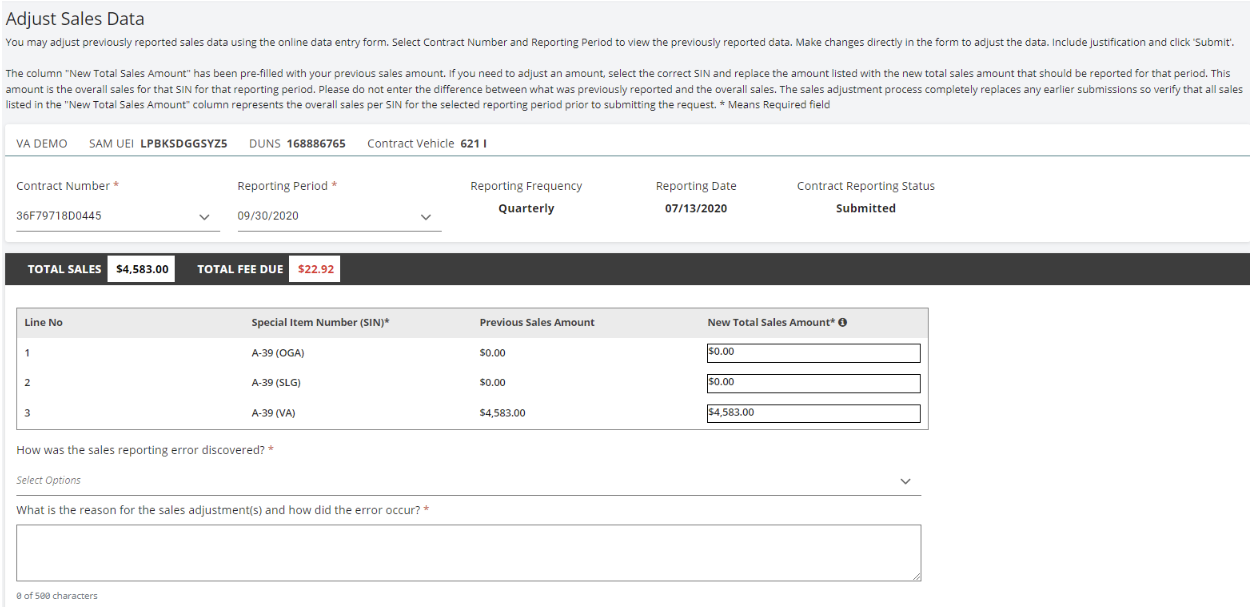
How to Manually Adjust Data Using an Editable Form:
- Select Reporting | Adjust Data from the main menu.
- Select the Contract Number and the Reporting Period that require changes.
- FAS SRP will load the previously submitted data for the reporting period. Provide any New Total Sales Amount for each SIN as necessary.

Data provided in the New Total Sales Amount boxes will completely overwrite any previously submitted data for the Reporting Period.
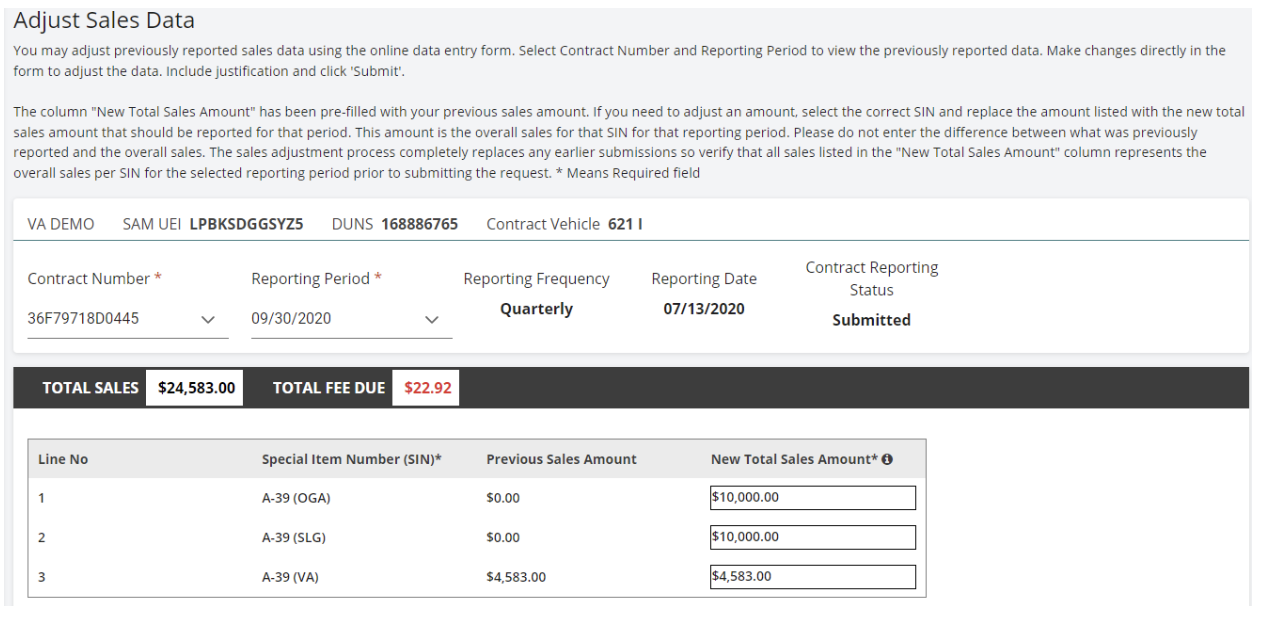
Figure 33: New Total Sales Amount - Provide justifications for the adjustment by answering three questions beneath the sales input table. These questions are mandatory and must be completed with each sales adjustment.
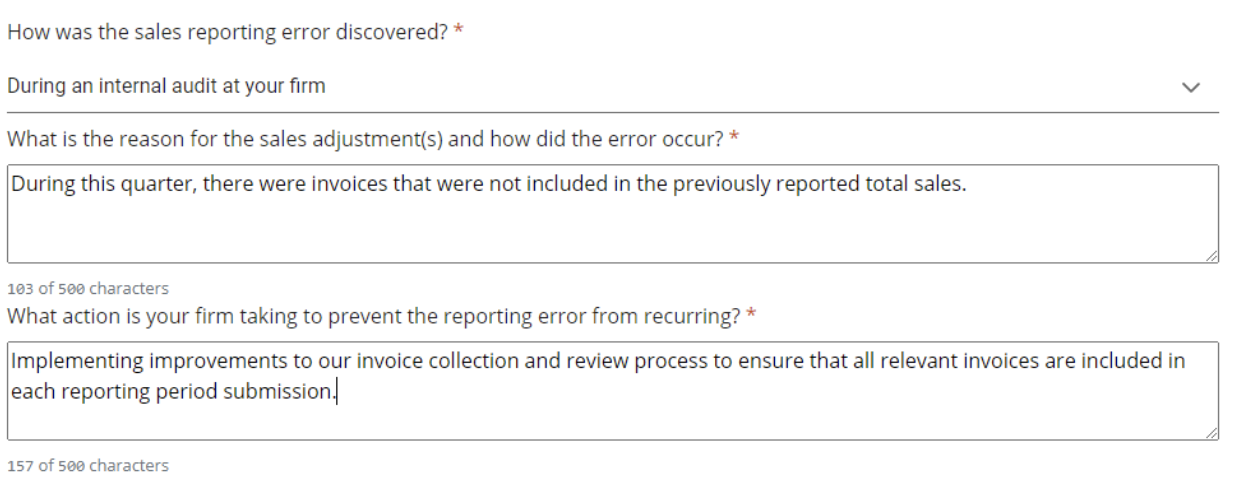
Figure 34: Justifications for Adjustments - Select the Submit Report button to complete the sales adjustment.