View Payment
Users may review historical payment data for a contract using the View Payments option within the Payment menu.
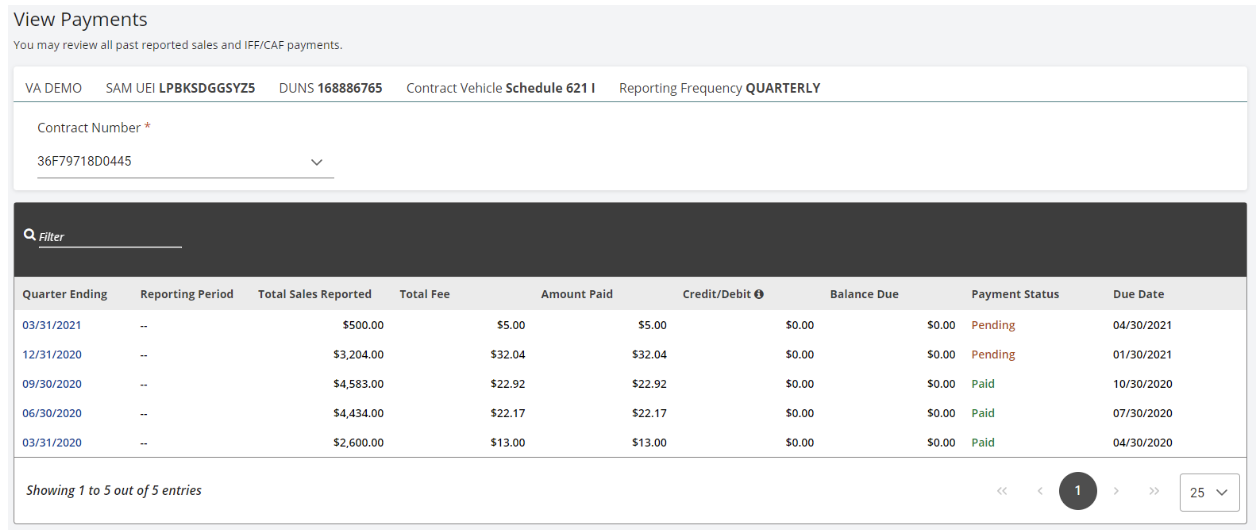
How to View Payment Data for a Contract:
-
Select Payment | View Payments.
-
Select a Contract Number from the drop-down list.
-
After selecting a contract, all historical payment records will be displayed organized in chronological order by calendar quarter.
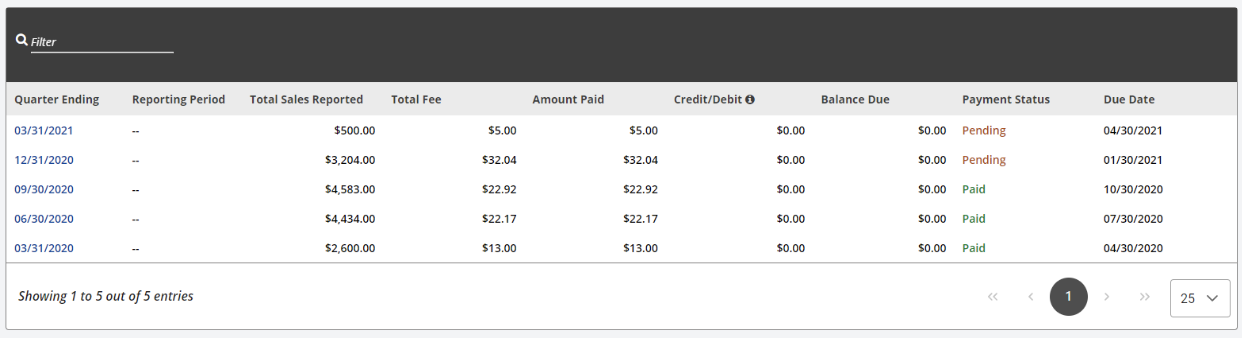
Figure 43: Historical Payment Records - Chronological Order by Calendar Quarter -
To review detailed transaction history for a payment, select the hyperlinked date within the Quarter Ending column.
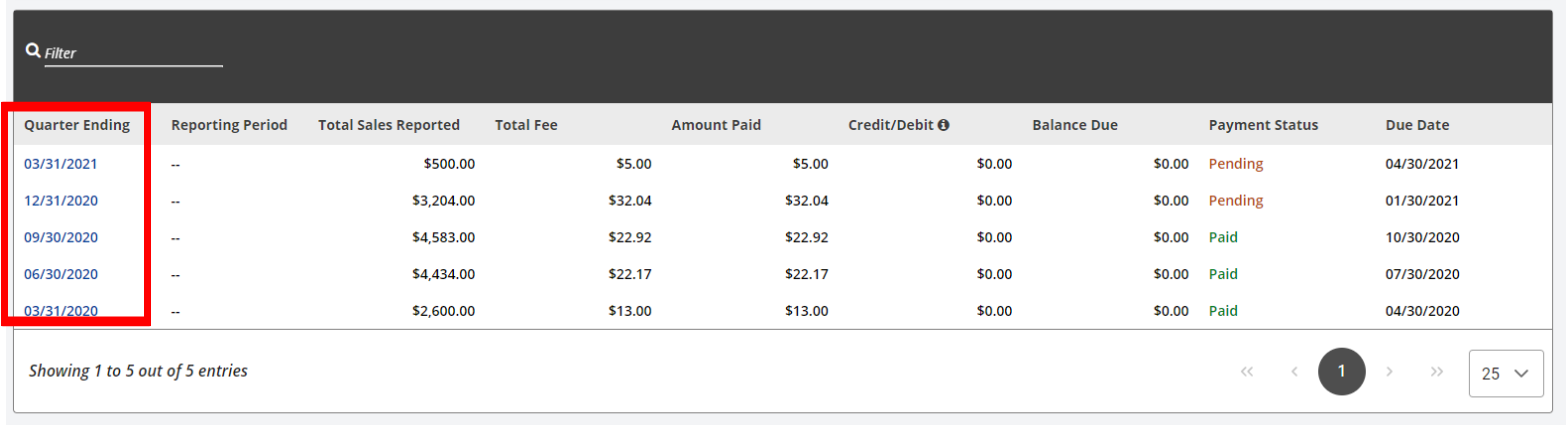
Figure 44: Selecting the Hyperlinked Date in the Quarter Ending Column 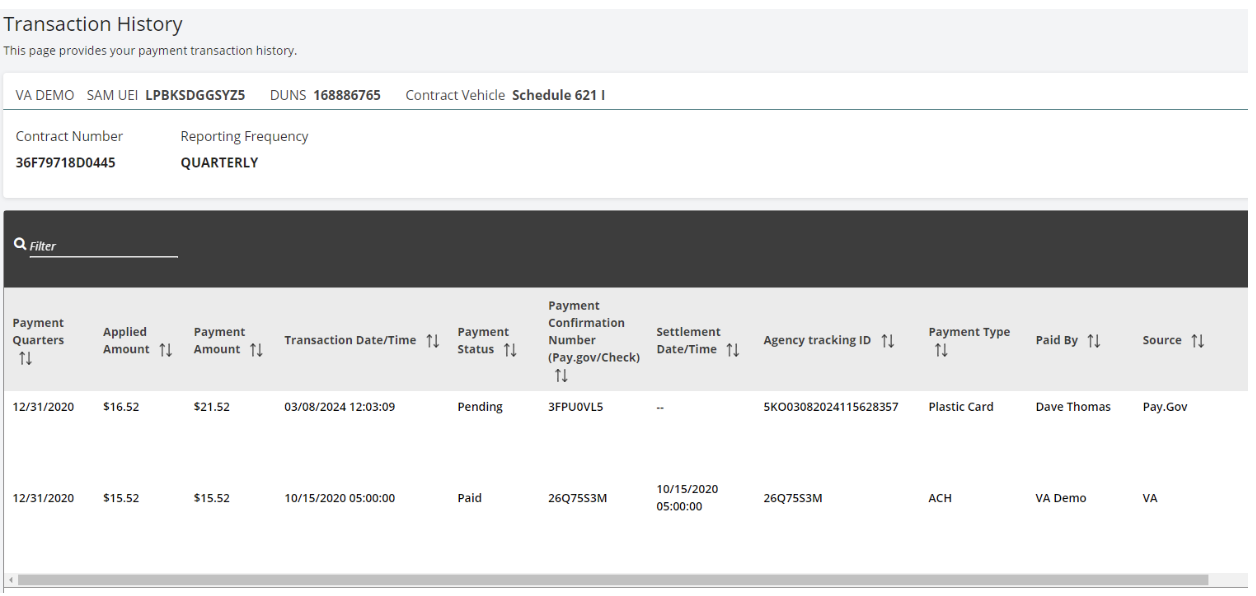
Figure 45: Detailed Transaction History