Overview
The FAS SRP will be used to collect GWAC/MAC Contracts (Polaris & OASIS+) data pertaining to the task order procurement life-cycle. When orders are awarded, FAS SRP will collect data from the Contractor awarded the task order including the initial award and any subsequent modifications.
As the Contractor proceeds to perform work against the task order, FAS SRP will collect the resulting invoice/sales data. This includes both purchasing and sales data.
Once you are logged into the FAS SRP application you will land on the Contractor home page, which provides a list of contracts for which you are a recognized POC.
The Current Reporting Period is listed at the top of the page, as is the Current Reporting Due Date, and next to each contract is the Last Reported period and the Total Outstanding Balance for that contract.
The home page includes a ‘Filter’ feature which allows you to narrow down the list of contracts. You can also sort the tabular list of contracts by any column.
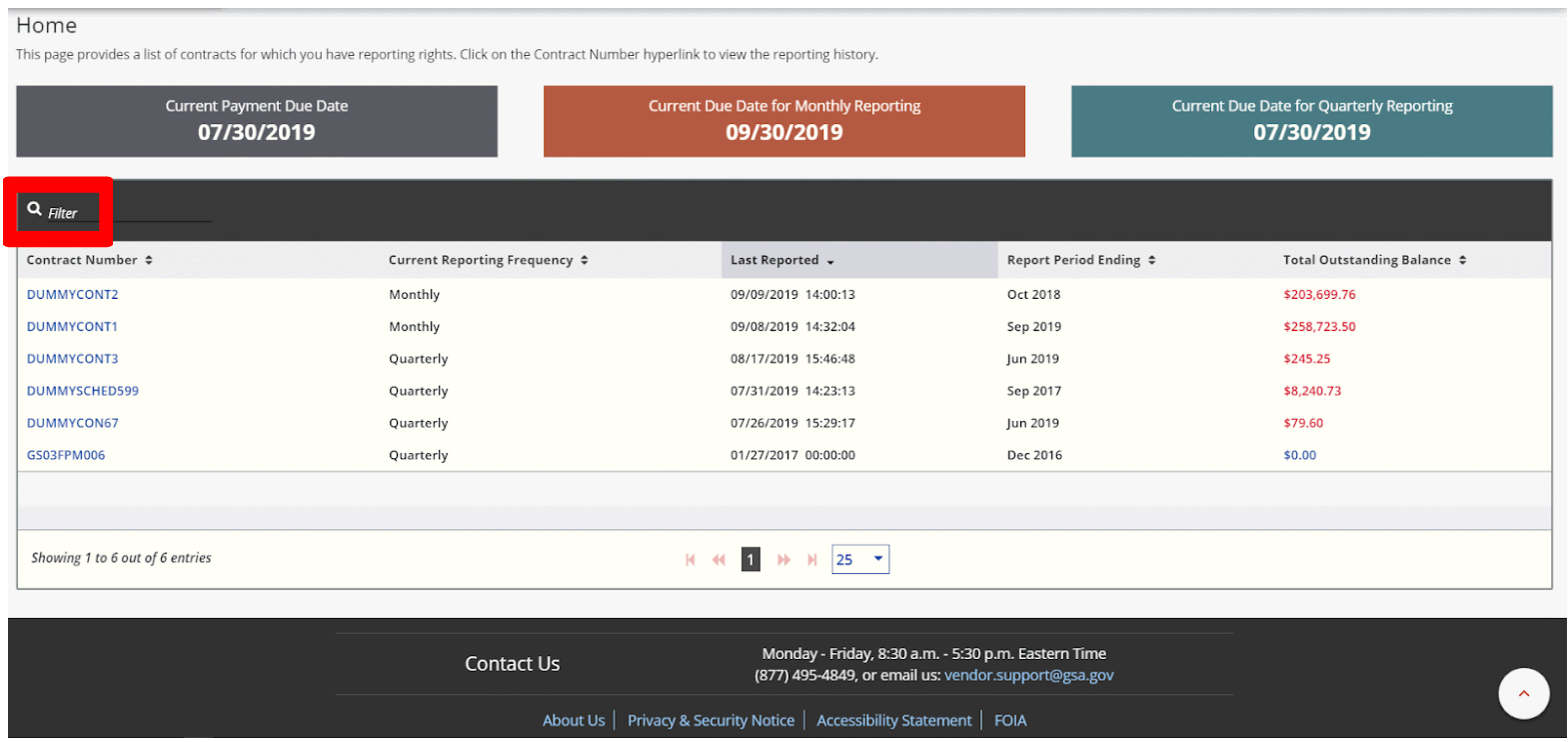
The tabular listing by default shows up to 10 records per page with pagination at the bottom of the table. You may change the number of items to display (up to 100 items) per page. In this example, a single Contractor has 6 contracts. If you are a Contractor who is only associated with a single contract, you will only see one contract listed.
All contract numbers within the FAS SRP system are hyperlinked to the Contract Details page for that contract. The Contract Details and View Task Order Details pages (found under the Task Order Management menu) provide the Contractor with contract-related information necessary to report sales data, make payments, and find POCs to communicate with as necessary.
The functional menus can be accessed on the left side of any page. Major menu items include: Report Data, Adjust Data, Manage Payments, Update Supporting Documentation and Search.