Data Reporting Options
Contracts containing clauses 552.238-74, 552.238-80, or 552.216-75, Contractors are obligated to submit monthly and quarterly sales data reports and make quarterly payments for MAS contracts.
FAS SRP provides five different options to report sales data; by Form Entry, by File Upload - Excel, File Upload - CSV, by API and via EDI gateway.
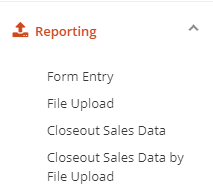
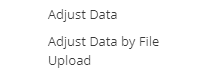
Contractors with transactional sales data of less than 50 line items per contract may prefer the Form Entry method.
For Contractors dealing with transactional sales data, it is recommended to consider alternative reporting mechanisms such as Upload, CSV, API, or EDI for inputs exceeding 50 rows. This approach ensures efficiency and accuracy in handling larger datasets.
Contractors with more significant volumes of transactional sales data may prefer to set up an Application Program Interface (API) system-to-system web service method, or EDI method. If you wish to pursue API as a method of submission for your contracts, please contact the Vendor Support Center to state your intentions:
|
|
|
|
|
|
If you don’t have any sales data to report for a given month you are still required to report ‘Zero’ sales in FAS SRP. The only way to report $0 in sales is to use the Form Entry method.
The Report Data by Form Entry option requires you to manually enter your data in a web form. You can start entering your monthly sales report via the web form and save the data until you are ready to submit the data for the month. Once you submit the data, the system will calculate the fees due.
The Report data by File Upload (Excel or CSV) option will allow you to upload a file containing the required transactional sales information. You can manually populate the transactional sales data in the Excel template or programmatically export your sales data from your accounting systems into the Excel template or CSV template. FAS SRP provides a preformatted Excel template that you can download and reuse for Reporting Data by File Upload - it is located as a link on the FAS SRP Home page, as well as within the Reporting Menu option.