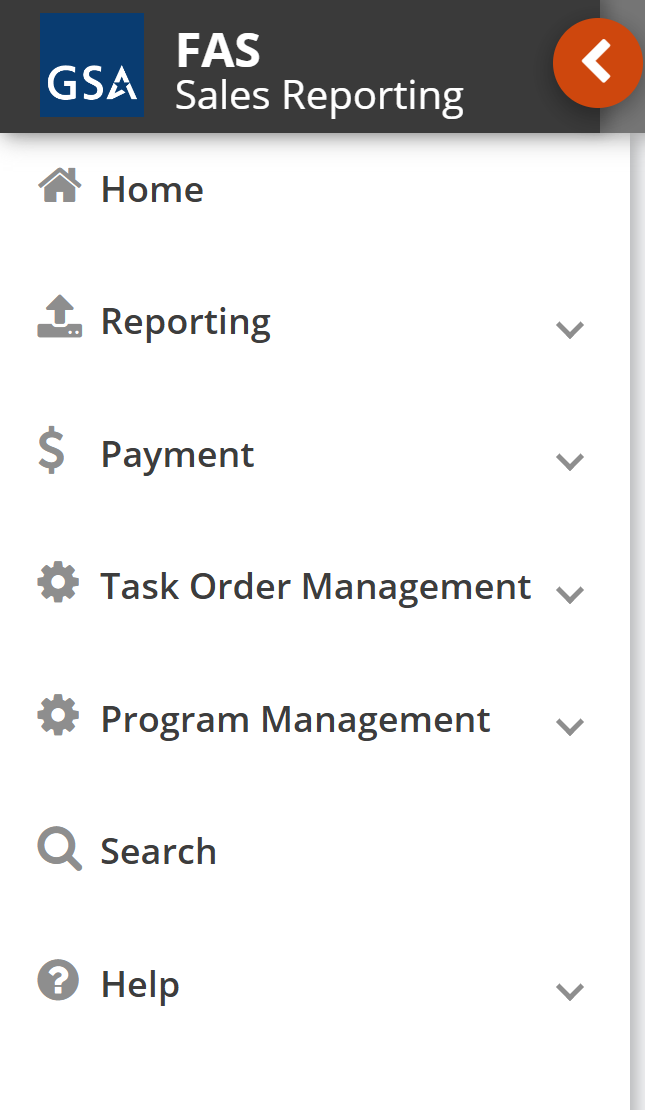Overview
When VA contractors are logged in to the FAS SRP application, they will arrive on the contractor home page which provides a list of contracts for which they are a recognized point of contact.
The Current Payment Due Date and Current Due Date for Quarterly Reporting are listed at the top of the page, and there are columns in the contract table for the Last Reported date, the Report Period Ending, and the Total Outstanding Balance for each respective contract.
The contract table includes a Filter feature which allows users to narrow down the list of contracts. Users may also sort the list of contracts by selecting any column header.
The listing displays up to 25 records per page by default with the ability to expand the record view at the bottom of the table. In this example, a single contractor has two (2) contracts. Contractors only associated with a single contract will only see one (1) contract listed. Contractors that also have GSA contracts that are currently reporting in the FAS SRP will see contracts from both agencies.
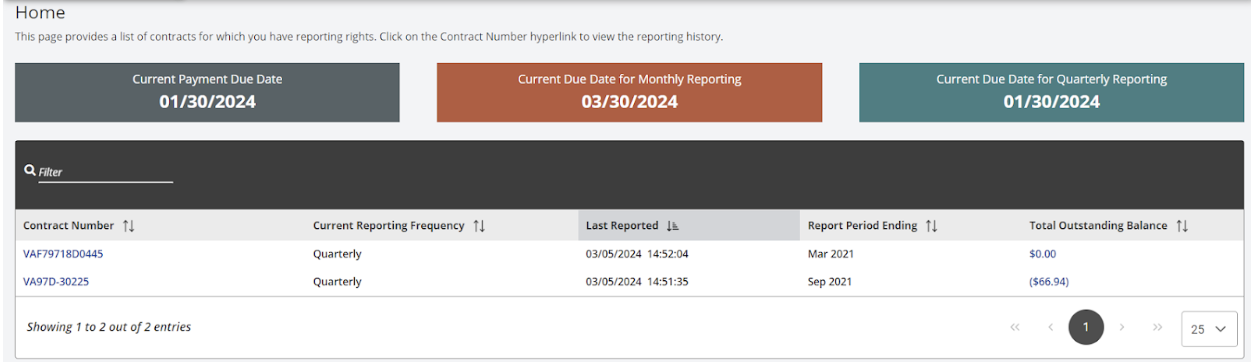
All contract numbers on this page are hyperlinked to the Contract Details page for that contract. The Contract Details page provides the contractor with contract related information necessary to report sales data, make payments, and review POCs.
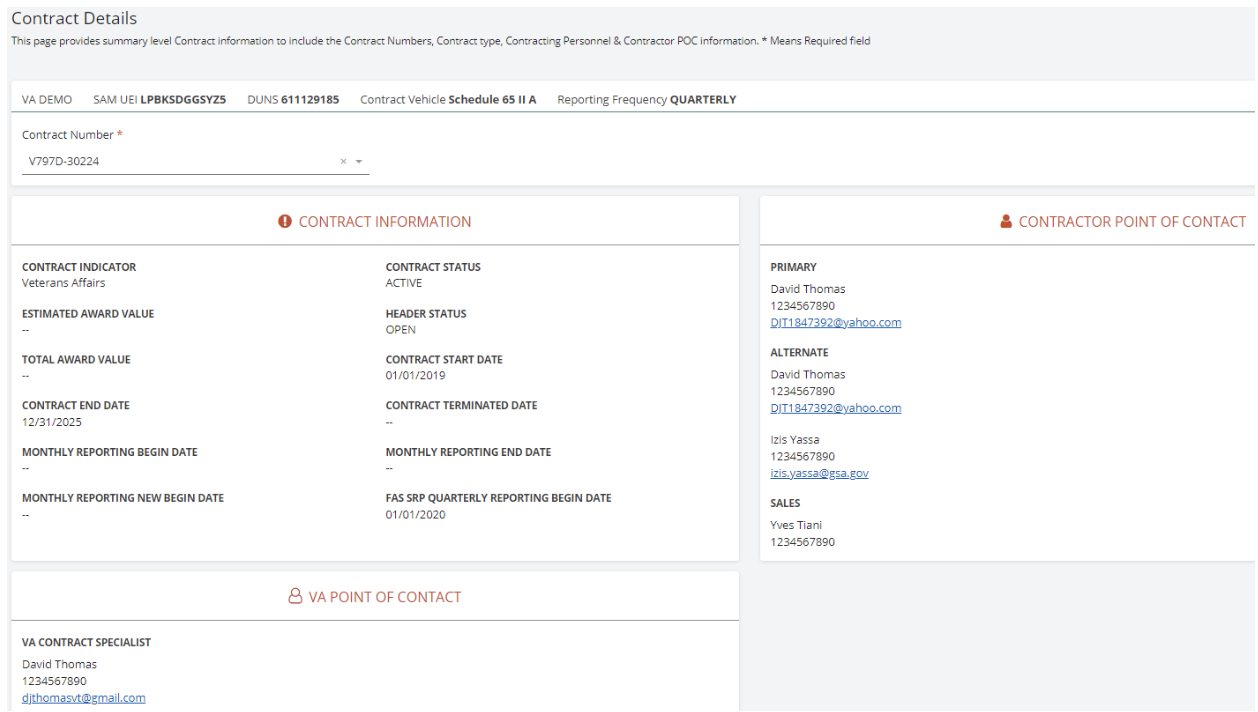
The functional menus may be accessed on the left of any page. Major menu items include: Reporting, Payment, Task Order Management, Program Management, Search, and Help.